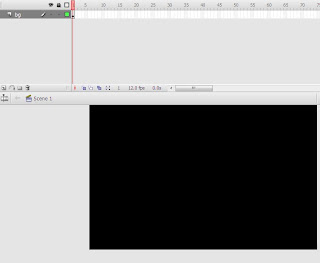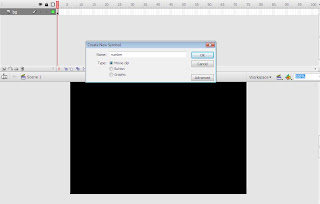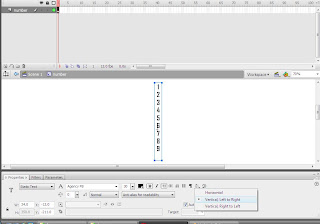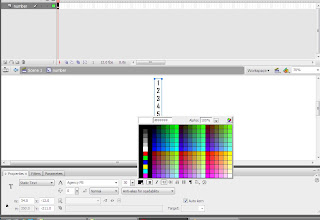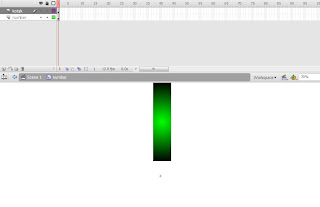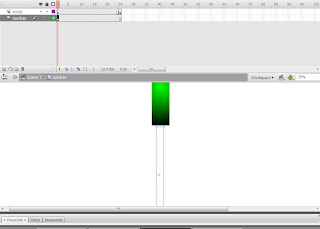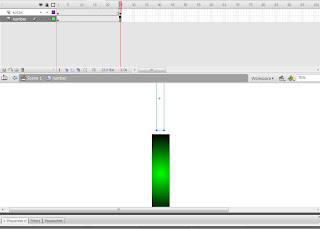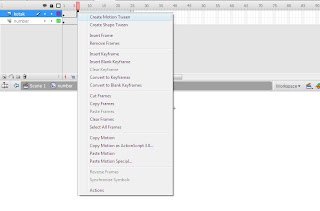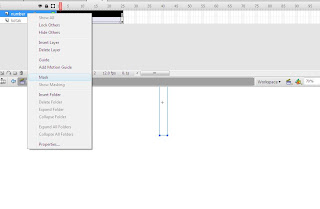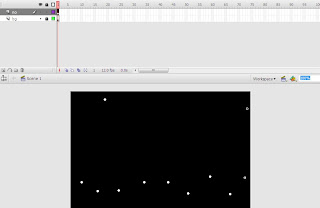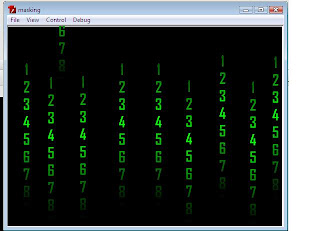1.Fatimah Hishamuddin
2.Yanti
steps for this actvity
1.create a new site and name it as activity
2.create a new database file at access, name it as data.mdb and save it at info folder
3.then, we create the following fields in the table
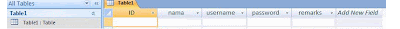
4. next, we setup the connection
connection name:dmx1
connection string: "Driver={Microsoft Access Driver (*.mdb)};DBQ="&
Server.MapPath("/info/data.mdb")
5.then, setup the registration page as below and save it as registration.asp:
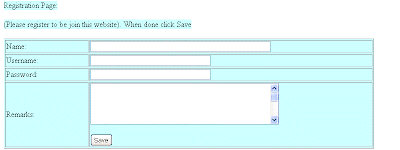
6. next, we writing the data into database using the insert record. we have to make sure in the forms elements section, each text field will be inserted into the correct field in MS acces
7.create the following layout for guestbook and save it as view.asp
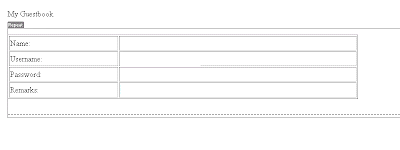 8. next, we have to drag the Recordset1 into the column that we have created in view.asp.
8. next, we have to drag the Recordset1 into the column that we have created in view.asp.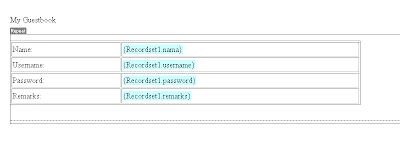 9. next, we highlight the table and click = button on the panel and select repeat region.
9. next, we highlight the table and click = button on the panel and select repeat region.10.then, to execute the file, we open back the registration.asp, double click the insert record behavoir in werver behavoir and add view.asp in after inserting, go to. then click ok
10. below is the preview of my registration page:
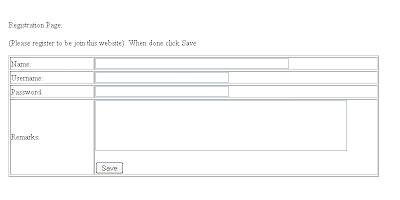 11.below is the example when user have registered
11.below is the example when user have registered that's all from me..
that's all from me..